Lesson Planner Cards
£5.00
Kids’ lesson planner picture cards – visual prompts for children who love to know what’s coming up next
Description
Kids love to know what’s coming up in their lessons and these activity pictures are great way to engage their interest in upcoming activities. Neurodiverse children in particular will find the pictoral display particularly easy to understand.
There are 16 lesson activities included:
- Playing pieces 9. Transposing
- Technique 10. Theory
- Aural 11. Rhythm
- Composition 12. Feeling the beat/pulse
- Improvising 13. Scales
- Singing 14. Sightreading
- Christmas 15. Note naming
- Copying 16. Playing by ear
You can choose to display the activity cards in many different ways, for example:
HARD COPY:
Print pages 2-5 onto card, or use paper and laminate and cut along the dotted lines. Choose which activities to do in the lesson and display these for your student:
- Lay them out on the table
- Blutak them across the front of the piano
- Peg them onto a piece of string
- Clip onto crocodile clip stands and place on top of the piano
DIGITAL:
Pages 6-21 show each picture on a separate page. Choose which activities you’d like to show your student, then select one of the following methods to display the pictures digitally:
- Use Snipping Tool on a PC to copy and paste from your screen into a new document such as Word, Powerpoint or Google Slides. You can layout several images on the page and share your screen with the student during an online lesson.
- Use the Print Screen button on your PC’s keyboard and do the same as above, but you’ll need to crop down the image to just the activity card
- Use PDF editing software to re-order the pages so the cards you want to show your student are the first pages, then share your screen during the online lesson to show the first few pages
- Use a free online PDF editor to do number 3 above, such as smallpdf.com
- Print to PDF just the page numbers you want and save those few pictures as a new file to display on screen for your student
Additional information
| Age | Early Years, Primary School (4-11) |
|---|---|
| Level | Pre Instrumental, Beginner (Initial), Early Elementary (Grade 1), Elementary (Grade 2), Early Intermediate (Grade 3) |
| Resource Type | Cards and Flashcards |
| Teaching Focus | Planning |
Add a review
You must be logged in to post a review
Log In
Q & A
There are no questions yet







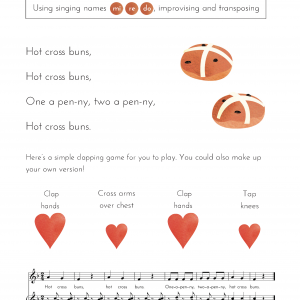





Reviews
There are no reviews yet